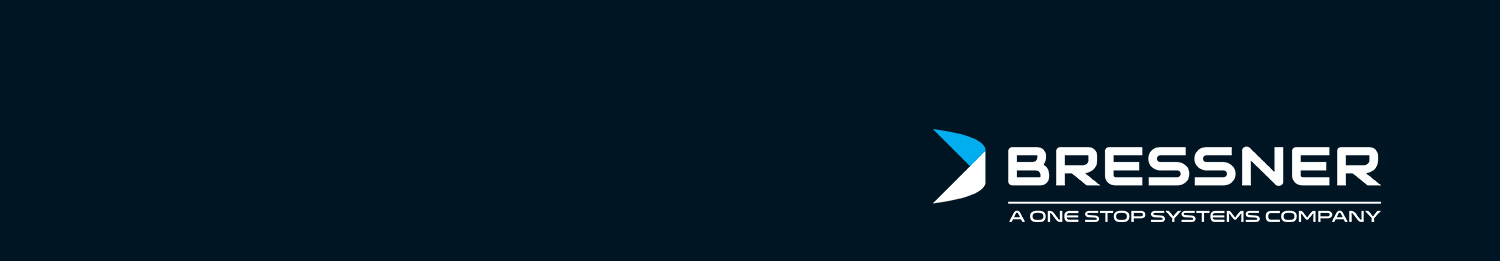Causes and
solutions for common compatibility problems
When assembling complete hardware systems, there are several things to consider, starting with the correct
chassis size of 19-inch industrial PCs.
Not only does the correct rack unit (U) need to be measured, but also
the depth of the devices in order to fit the respective server rack.
Standard models have a depth of 430 or 482
millimeters as well as 1U, 2U or 4U. If the 19-inch servers are too long, in the worst case they won't fit in
the cabinet or the rear cabling will be jammed during installation. Another problem can be caused by the
housings of fanless servers. The resulting waste heat can lead to overheating of the devices despite having heat
sinks. We therefore recommend installing them in ventilated server racks.
The most common compatibility problems with hardware are caused by the model generation of the individual
components not matching the version of the chipset or socket.
For example, a ninth-generation Intel® processor
won't work on an 8th Gen chipset, and PCIe-based plug-in cards (such as sound cards) are sometimes not
recognized by the motherboard.
"Such problems can be fixed with a BIOS update," explains Gabor Paxian, Senior
Account Manager for industrial PCs at Bressner Technology, "however, not all hardware manufacturers offer this
option, so customers had better make sure their CPU generation matches that of the chipset. The correct version
usually derives from the mainboard itself."
The full service of Bressner Technology helps to avoid errors in the configuration of industrial PCs