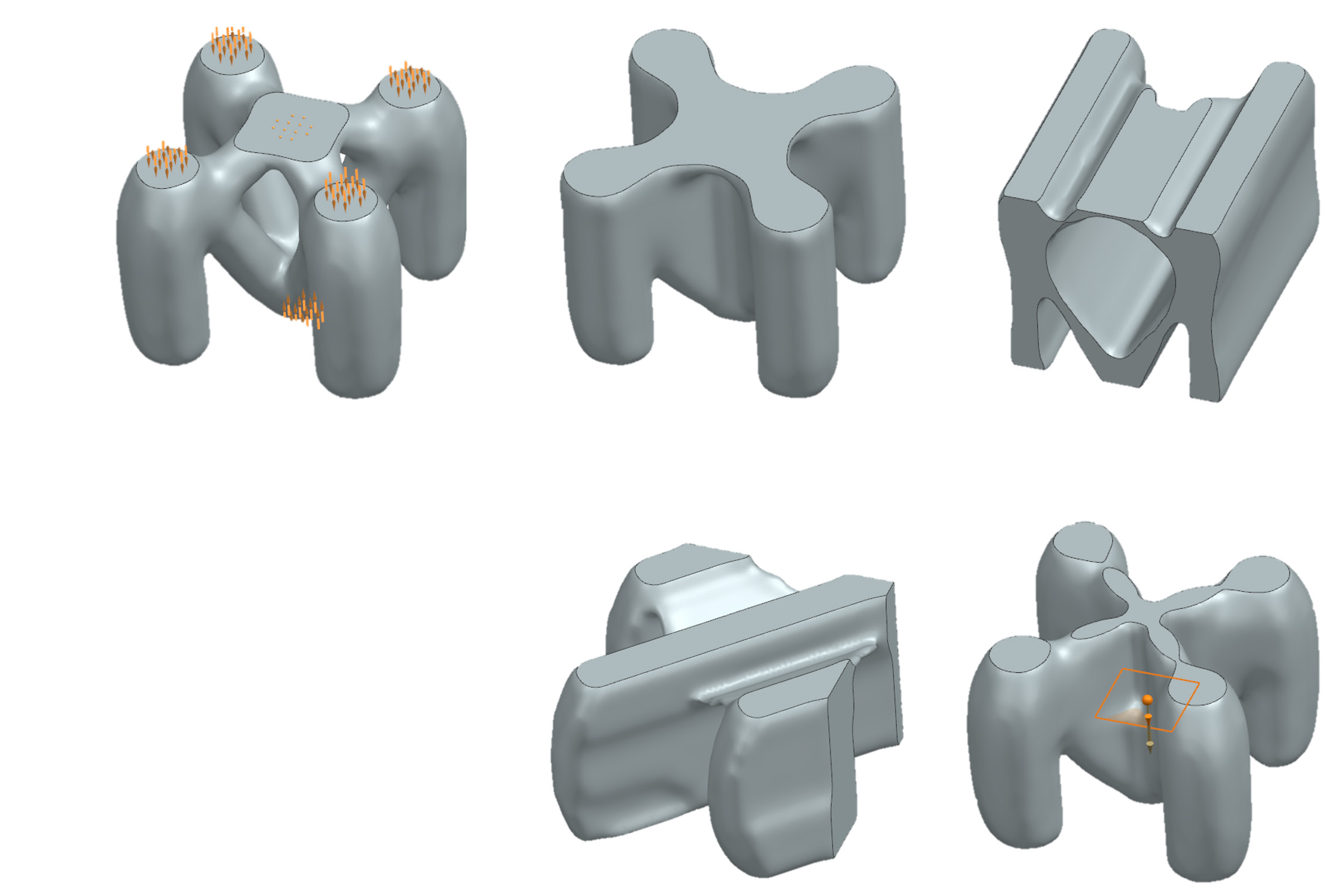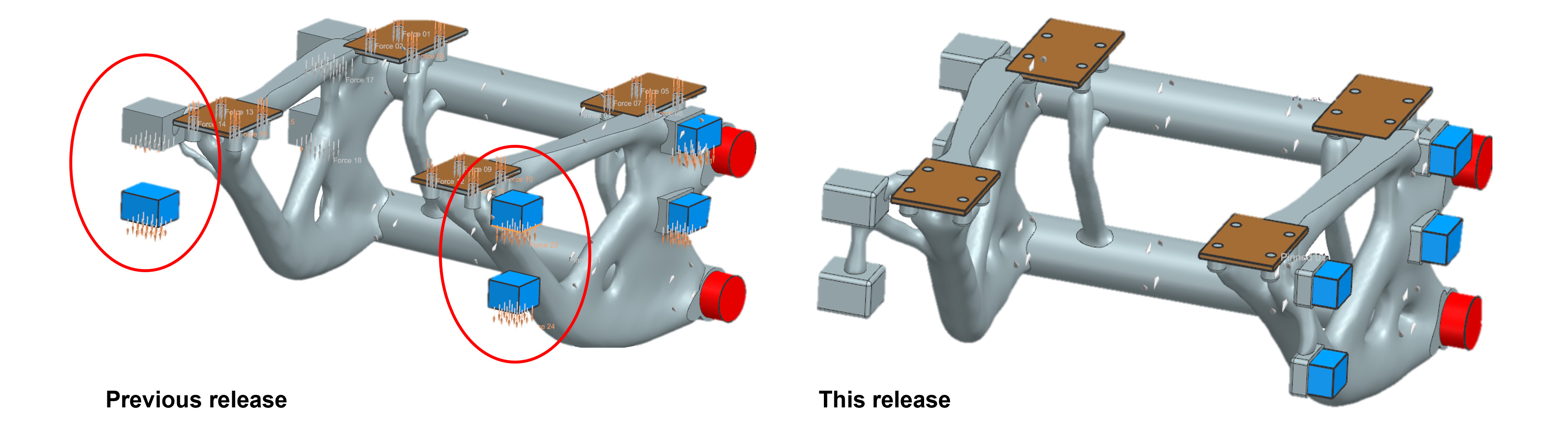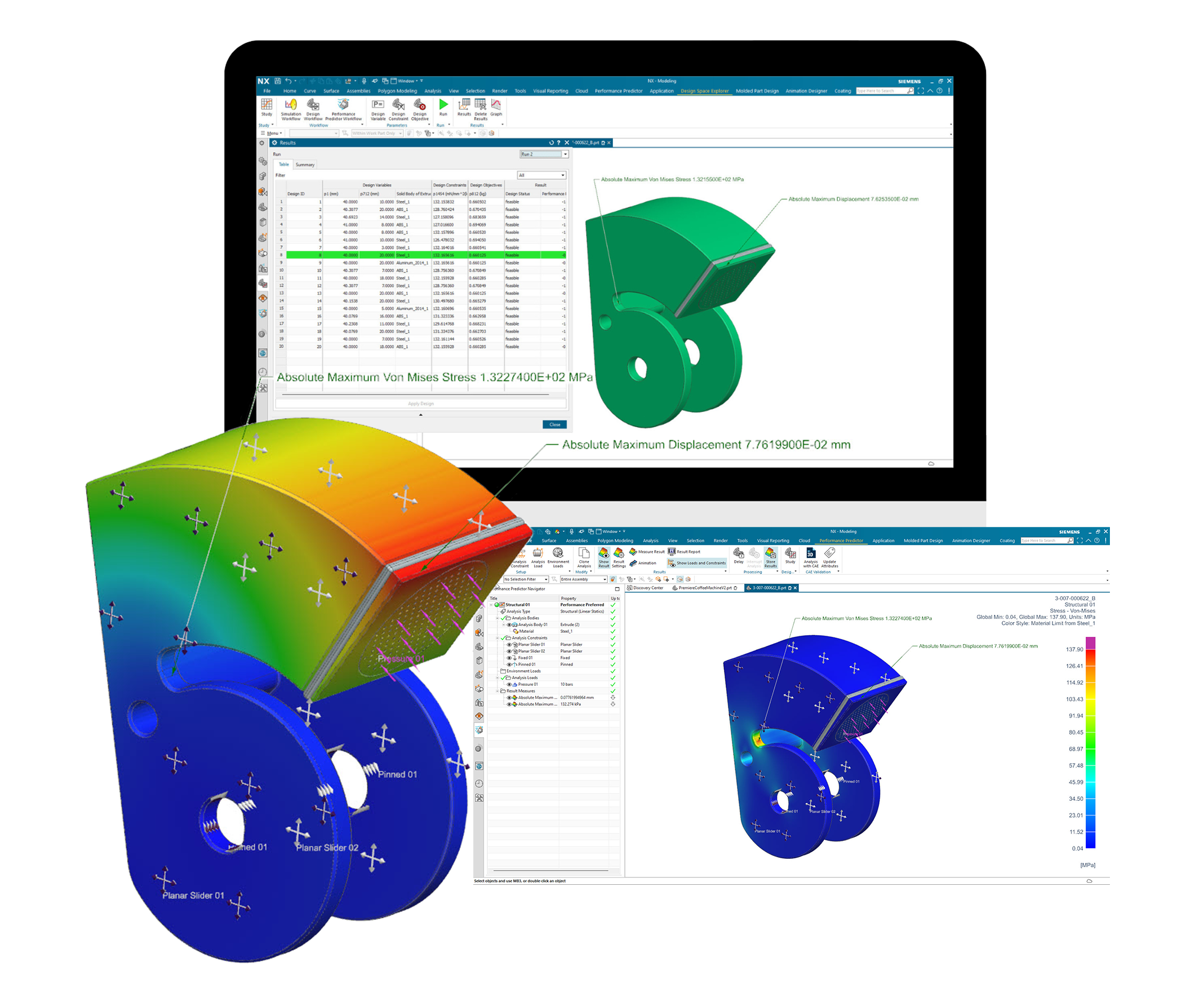
Simulation Driven Design with NX™ in Engineering
NX™ is a software platform from Siemens that supports
product development, simulation, and manufacturing, including additive manufacturing.
For Simulation Driven Design, Siemens has made several enhancements to the NX™ CAD/CAM software,
including Topology Optimizer and Design Space Explorer. The combination of these two products makes
it possible to create a comprehensive digital twin of a 3D model while easily validating multiple
design options. Simulation Driven Design is an approach in the field of generative processes that
uses simulation-based methods in the engineering process to improve the design and reduce the number
of iterations.